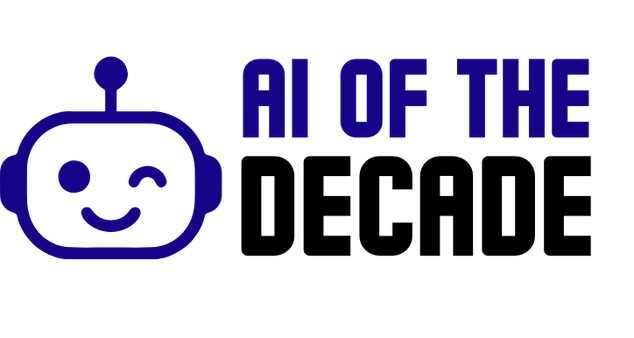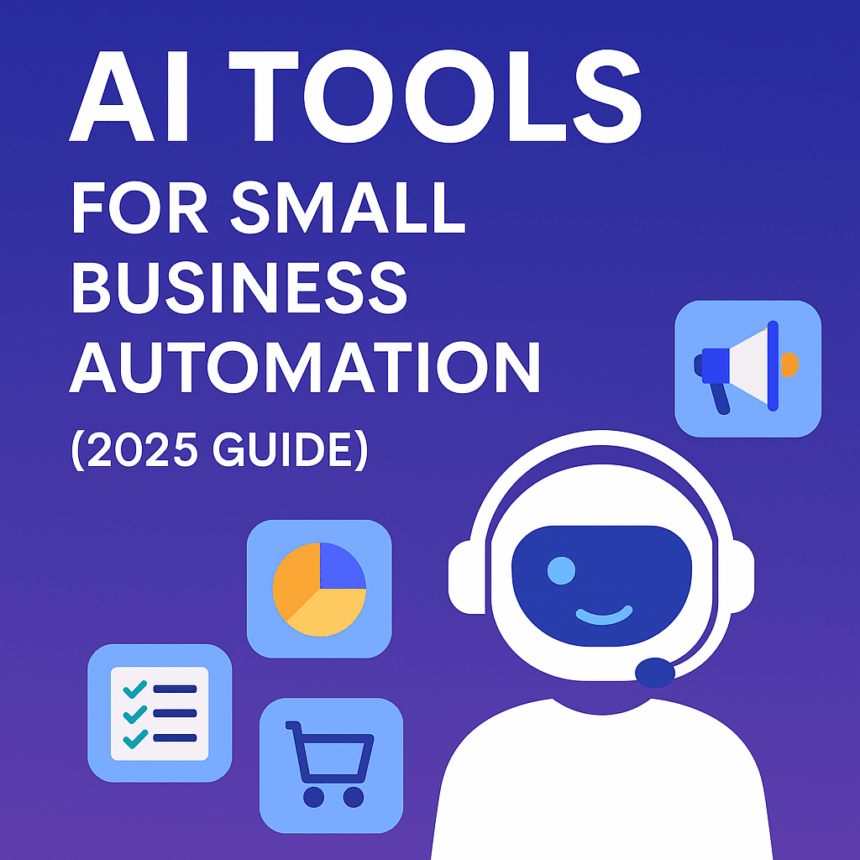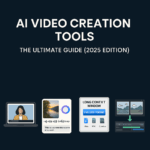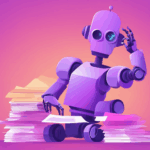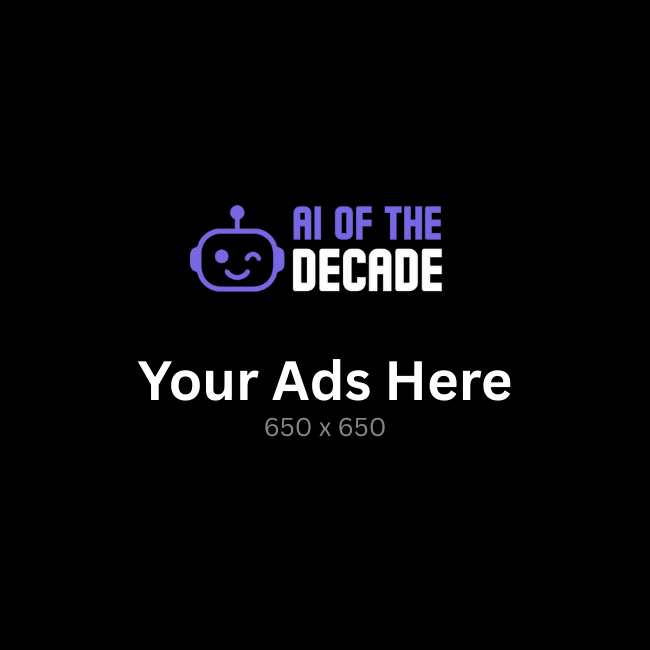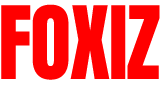Running a small business has never been simple. You wear multiple hats — managing marketing campaigns, handling payroll, replying to customers, tracking inventory, and chasing invoices. Every hour counts, yet the to-do list never ends.
The truth is: small businesses don’t fail because of bad ideas. They fail because of time and resource constraints. That’s why automation, once a luxury reserved for large corporations, is now the lifeline for small businesses.
Enter AI tools for small business automation.
Artificial intelligence in 2025 has reached a point where affordable, easy-to-use platforms can:
- Write your emails and blogs in your brand’s tone
- Automatically categorize expenses and detect unusual transactions
- Schedule and optimize your social media posts
- Answer customer questions instantly with AI chatbots
- Generate leads, nurture them, and even predict which ones are most likely to convert
This guide is your comprehensive roadmap to navigating AI automation. We’ll cover:
- What automation really means for small businesses
- Why AI is indispensable in 2025
- Categories of AI tools (marketing, finance, HR, customer service, and more)
- In-depth reviews of the 15+ best AI tools for small business automation
- Case studies and success stories from real small businesses
- How to choose the right AI tool for your needs
By the end, you’ll have the knowledge to automate smarter, save money, and grow faster — all while reclaiming your most valuable asset: time.
What is Small Business Automation?
Small business automation is the process of using technology to streamline and execute routine tasks without constant human input. Think of it as your invisible assistant, working 24/7 in the background.
Traditional Automation vs. AI-Driven Automation
- Traditional automation (think Zapier, IFTTT) works on rules. Example: “If someone fills out a form, then send a welcome email.”
- AI-driven automation is adaptive. It doesn’t just execute; it learns and improves. Example: Instead of sending a generic email, an AI tool:
- Writes a personalized message in your brand voice
- Predicts the best time to send it for each customer
- Adjusts future campaigns based on open and click-through rates
Why It Matters
Automation frees up your time and prevents burnout, but AI adds intelligence. It’s like upgrading from a calculator to a financial advisor — you get insight, not just execution.
Key Benefits for Small Businesses
- Save Time – Hours of manual work reduced to minutes.
- Cut Costs – Automate tasks without needing extra staff.
- Reduce Errors – AI ensures accuracy in bookkeeping, payroll, and customer data.
- Personalize Customer Experience – Tailored emails, targeted ads, instant chatbot replies.
- Scale Easily – Handle more customers and more sales with the same team size.
Example: A small bakery used AI automation for loyalty programs. The system identified frequent buyers, sent them personalized discount codes, and automatically reminded them of seasonal offers. Sales increased by 25% — without the owner spending a single extra hour on marketing.
Why Small Businesses Need AI Tools in 2025
The business landscape in 2025 is faster, more competitive, and more demanding than ever. Customers expect real-time responses, personalized communication, and flawless service. Without AI automation, small businesses risk falling behind.
1. Competition is Global
Thanks to eCommerce and digital platforms, a small clothing brand in a local town now competes with Shopify sellers worldwide. To stay relevant, they need efficiency — which AI provides.
2. AI is Affordable & Accessible
Five years ago, AI was expensive and complex. In 2025, SaaS tools like Mailchimp AI, Notion AI, or Canva Magic Studio offer free trials or affordable plans starting under $20/month.
3. Consumers Demand Personalization
According to HubSpot, 72% of consumers only engage with personalized messaging. AI can analyze customer data and automatically deliver targeted emails, ads, and offers.
4. Lean Teams Need Scale
Most small businesses can’t afford large teams. With AI, a two-person marketing team can manage 10x the workload.
Example: A small online fitness coach uses AI to:
- Auto-generate personalized workout plans for clients
- Automate invoicing and billing reminders
- Use chatbots to answer FAQs
- Create branded social media posts with Canva AI
The result? She handles 200+ clients with just herself and one assistant.
Categories of AI Tools for Small Business Automation
AI tools fall into specific categories. Let’s break down the ones most relevant to business automation.
1. Marketing & Sales Automation Tools
- Email campaign optimization (Mailchimp AI, HubSpot AI)
- Lead scoring & nurturing (Zoho Zia, Salesforce Einstein)
- Ad targeting and copywriting (Jasper AI, Copy.ai)
2. Customer Support Automation Tools
- AI chatbots (Tidio, Intercom AI)
- Ticket automation (Freshdesk AI)
- Self-service knowledge bases (Notion AI, Zendesk AI)
3. Finance & Accounting Tools
- Automated invoicing (FreshBooks AI, QuickBooks AI)
- Expense tracking and categorization
- Predictive analytics for cash flow (Xero AI)
4. HR & Productivity Tools
- Resume screening and candidate scoring (Workable AI)
- Meeting transcription (Otter.ai)
- AI assistants for project management (ClickUp AI, Monday.com AI)
5. Data & Analytics Tools
- Predictive sales forecasting
- AI dashboards (Zoho Analytics AI, Google Analytics with AI insights)
- Competitor monitoring (Crayon, SimilarWeb AI)
The Best AI Tools for Small Business Automation (2025)
Now, let’s deep dive into the 15 best AI tools for small businesses — each reviewed with business use cases.
1. Zapier with AI Integration
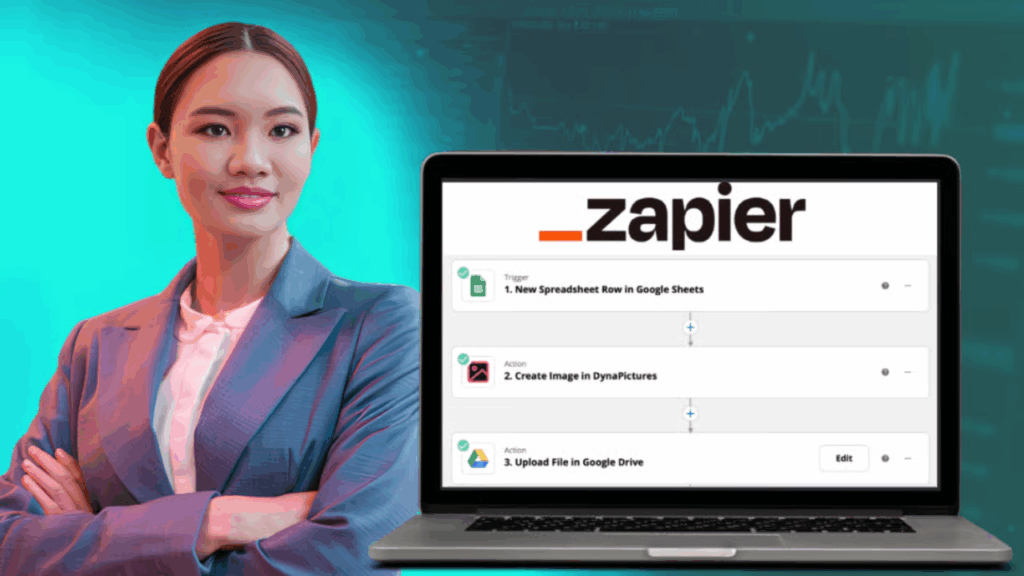
Zapier has always been known as the “glue” of small business apps, connecting platforms like Gmail, Shopify, QuickBooks, Slack, and Trello. What used to take hours of manual data entry or tedious copy-pasting now happens instantly with “zaps” (automated workflows). But in 2025, Zapier became even more powerful with AI. Instead of manually creating automations, Zapier’s AI scans your workflow patterns and suggests automations automatically.
Core Features
- AI workflow builder: Generates automation flows based on plain-English descriptions.
- 6,000+ app integrations.
- Multi-step workflows with conditional logic.
- Error monitoring and detailed logs.
Business Use Cases
- Retail store: Customer order from Shopify → Zapier adds them to QuickBooks → AI triggers an SMS confirmation.
- Consulting firm: New client form → Automatically generates contract in Google Docs → Sends Slack notification to the team.
Pros
- Works with nearly every tool small businesses use.
- AI reduces setup complexity.
- Saves dozens of hours per month.
Cons
- Costs can add up with heavy usage.
- Still requires some monitoring.
Pricing
Free plan; paid tiers from $20/month.
Verdict
Zapier with AI integration is indispensable for any small business using multiple tools daily. It’s like having a silent operations manager, always looking for ways to save you time.
2. ChatGPT / Jasper AI

Content is the lifeblood of modern business, whether it’s blog posts, emails, ad copy, or customer replies. ChatGPT and Jasper AI are two of the most popular AI writing assistants. They transform small business communication by generating polished, professional text in seconds.
Core Features
- Blog post and article drafting.
- Email writing and personalization.
- Product descriptions optimized for SEO.
- Jasper offers “Brand Voice” training for consistent tone.
- ChatGPT integrates with plugins for real-time web results.
Business Use Cases
- E-commerce store: Write 200 unique product descriptions in one afternoon.
- Local café: Create daily social media captions and seasonal promotions.
- Service-based agency: Generate proposals and client outreach emails at scale.
Pros
- Saves enormous writing time.
- Can produce multilingual content for global audiences.
- Jasper excels at structured marketing content; ChatGPT is stronger at general creativity.
Cons
- Output may need light editing.
- Risk of “generic” tone if not customized.
Pricing
ChatGPT Plus: $20/month.
Jasper AI: $39/month.
Verdict
For any small business that relies on communication or marketing, these AI tools are non-negotiable time savers.
3. HubSpot AI

HubSpot has long been a CRM giant, but its AI-powered features are especially useful for small businesses. It helps with lead nurturing, email campaigns, customer insights, and predictive analytics.
Core Features
- Predictive lead scoring.
- AI-personalized email campaigns.
- Chatbots for customer engagement.
- CRM integration with marketing and sales tools.
Business Use Cases
- B2B agency: Identify which leads are most likely to convert.
- Local shop: Automate birthday emails with personalized offers.
Pros
- Combines CRM, sales, and marketing in one platform.
- AI makes campaigns smarter, not just automated.
Cons
- Premium plans can be costly.
- Can feel overwhelming for microbusinesses.
Pricing
Basic plans start at $45/month.
Verdict
HubSpot AI is best for businesses ready to scale marketing and sales systematically, not just manage day-to-day tasks.
4. Zoho Zia
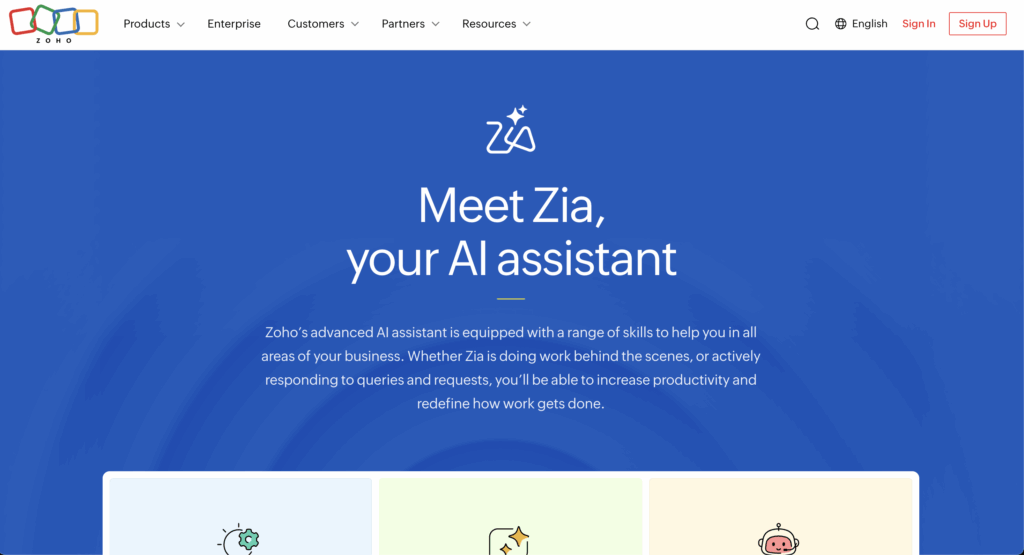
Zoho is one of the most popular CRM (Customer Relationship Management) systems for small and mid-sized businesses. Its AI assistant, Zia, transforms Zoho from being just a data storage tool into a sales and customer intelligence engine. Instead of only recording your customer interactions, Zia actually analyzes your data and provides actionable insights.
Core Features
- Deal Predictions: Zia scans all your deals and tells you which ones are most likely to close, so your sales team knows where to focus.
- Sentiment Analysis: Reads customer emails and identifies whether they’re positive, negative, or neutral.
- Smart Follow-ups: Suggests the best time to reach out to leads and customers.
- Data Enrichment: Fills in missing customer information automatically.
- Anomaly Detection: Alerts you if there’s an unusual dip or spike in sales metrics.
Business Use Cases
- Real Estate Agency: Agents can see which leads are most likely to convert into home buyers, helping them focus on hot leads instead of wasting time on cold ones.
- Freelancer or Consultant: Zia reminds you when to follow up with potential clients, increasing your chances of closing contracts.
- Retail Businesses: Sentiment analysis of customer emails can highlight dissatisfied customers early, preventing churn.
Pros
- Affordable compared to other CRMs like Salesforce.
- Built into the Zoho ecosystem, which includes CRM, email, finance, and project tools.
- Easy for small businesses to set up.
Cons
- Accuracy depends heavily on data entered into the CRM.
- May feel overwhelming for very small businesses with only a few clients.
Pricing
Zoho CRM starts from $14/month for the Standard plan. Zia is included in higher-tier plans.
Verdict
Zoho Zia is perfect for small business sales teams who want insights without hiring analysts. It turns raw customer data into useful, actionable advice.
5. QuickBooks AI
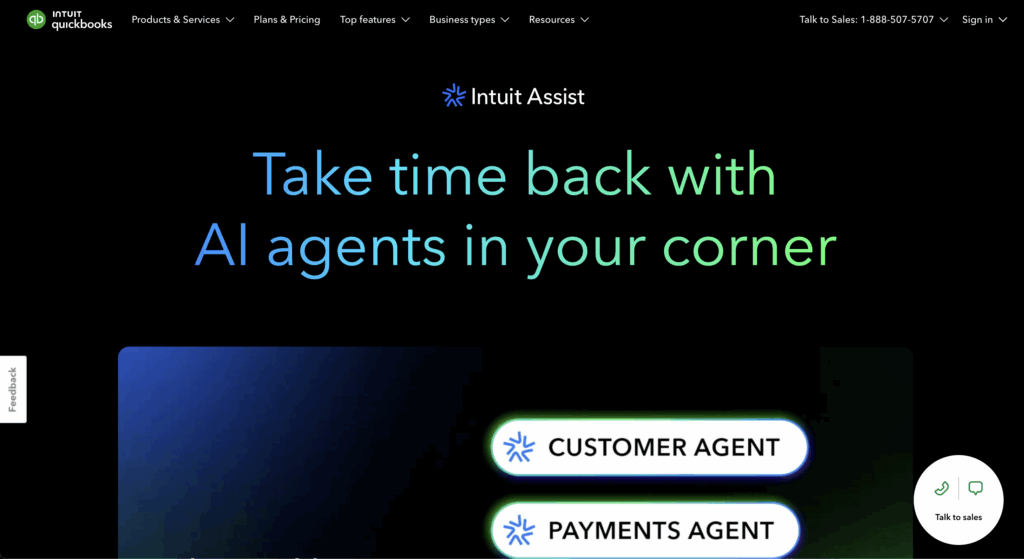
QuickBooks is already a household name in small business accounting. But the addition of AI features in 2025 has taken it from being a bookkeeping platform to acting like a virtual accountant. It not only categorizes transactions but also predicts future cash flow, warns you about irregularities, and automates invoicing.
Core Features
- Smart Categorization: AI auto-classifies expenses correctly, even if vendors change names.
- Cash Flow Forecasting: Predicts upcoming financial health based on past data.
- Fraud Detection: Flags unusual charges or duplicate entries.
- Smart Invoicing: Creates and sends invoices, then automatically follows up if payments are overdue.
- Tax Prep Assistance: Organizes expenses into tax categories automatically.
Business Use Cases
- Freelancers: QuickBooks AI keeps all receipts organized, ensuring tax filing is smooth.
- Cafés & Restaurants: Automatically track supplier bills, forecast slow seasons, and prevent overdrafts.
- Service Agencies: Create recurring invoices for monthly retainers and automate reminders.
Pros
- Saves hundreds of hours on bookkeeping.
- Reduces the need for hiring part-time accountants.
- Provides forward-looking insights, not just historical data.
Cons
- Costs can be high if multiple users are needed.
- Some advanced features only in higher plans.
Pricing
Plans start at $25/month.
Verdict
QuickBooks AI is a must-have for any small business owner who dreads accounting. It acts like a reliable financial advisor on autopilot.
6. Xero AI
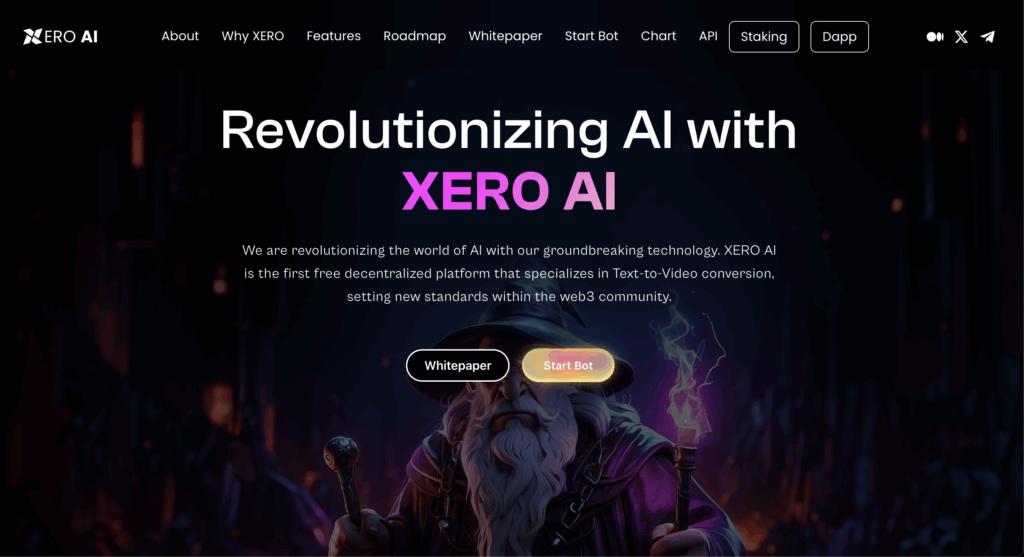
Xero is another strong player in small business accounting, known for being intuitive and user-friendly. With AI, Xero now acts as a financial forecasting and risk detection platform.
Core Features
- Cash Flow Predictions: Predicts your financial position 30–90 days in advance.
- Invoice Reminders: Automatically nudges late payers.
- Expense Tagging: AI classifies receipts uploaded via mobile.
- Dashboard Insights: Summarizes key financial health metrics.
Business Use Cases
- Seasonal Businesses: Predict cash shortages during off-seasons and plan loans or promotions in advance.
- Startups: Understand how long their current runway will last.
- Professional Services: Automate invoice reminders so owners don’t chase payments manually.
Pros
- Clear and modern dashboard.
- Great mobile app with AI receipt capture.
- Predictive insights are extremely valuable for cash-sensitive businesses.
Cons
- Lacks some advanced features compared to QuickBooks.
- Premium features are paywalled.
Pricing
Plans range from $20–$55/month.
Verdict
Xero AI is ideal for small businesses that need financial clarity and want to prevent cash flow surprises.
7. Grammarly Business AI
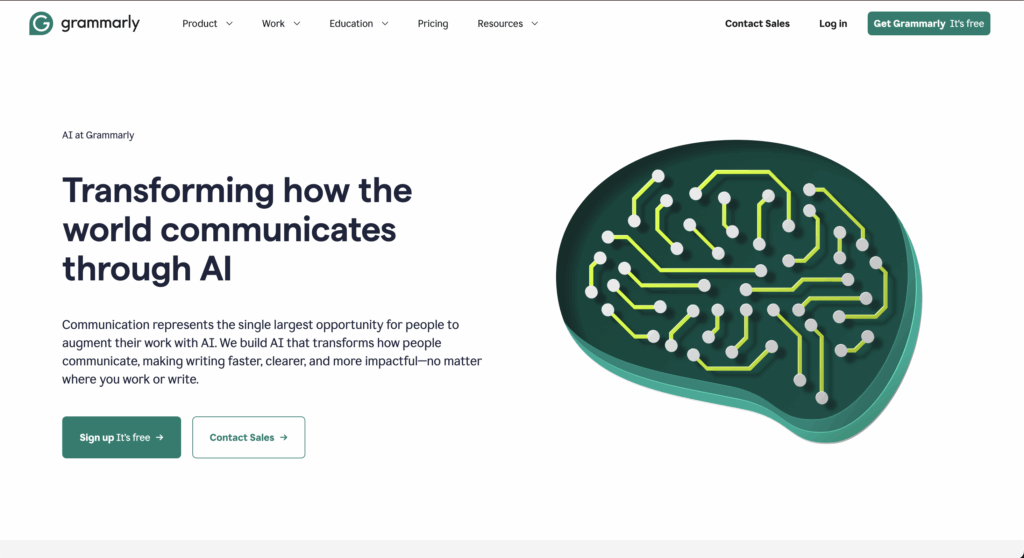
Your business is only as professional as your communication. Grammarly Business AI goes beyond grammar checking to analyze tone, suggest clarity improvements, and enforce brand writing guidelines.
Core Features
- Tone Adjustments: Detects whether your email sounds too harsh or too casual.
- Clarity Suggestions: Rewrites confusing sentences.
- Team Style Guides: Standardize language across all employees.
- Multilingual Support: Checks English writing from non-native speakers.
Business Use Cases
- Law Firms: Ensure contracts and correspondence are error-free.
- E-commerce Stores: Prevent embarrassing typos in product descriptions.
- Agencies: Create consistent proposals across team members.
Pros
- Works across all platforms (email, Slack, CRM, etc.).
- Professional polish without hiring an editor.
- Enforces consistency in teams.
Cons
- Can sometimes over-correct creative writing.
- Limited offline support.
Pricing
From $12.50/month per user.
Verdict
For businesses that rely on written communication, Grammarly AI is like having a proofreader on every employee’s computer.
8. Hootsuite OwlyWriter AI
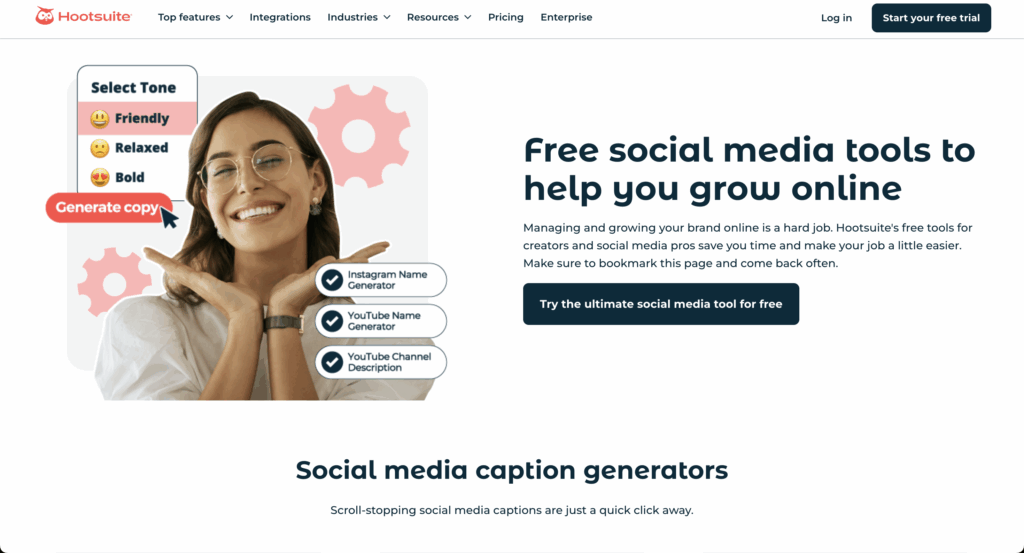
Managing social media can be exhausting. OwlyWriter AI, part of Hootsuite, automates post creation, caption writing, and scheduling, helping businesses maintain consistent online visibility.
Core Features
- AI Caption Generator: Creates posts in your brand tone.
- Trend Suggestions: Recommends post ideas based on current trends.
- Optimal Post Times: Suggests when your audience is most active.
Business Use Cases
- Boutiques: Automate Instagram content.
- Consultants: Keep LinkedIn active without manual effort.
- Restaurants: Post daily menu updates with AI captions.
Pros
- Saves creative energy.
- Covers multiple social platforms.
- Great analytics.
Cons
- Can produce generic content.
- Advanced analytics require higher-tier plans.
Pricing
From $19/month.
Verdict
OwlyWriter AI is perfect for small businesses that want a consistent social media presence without burning out.
9. Mailchimp AI
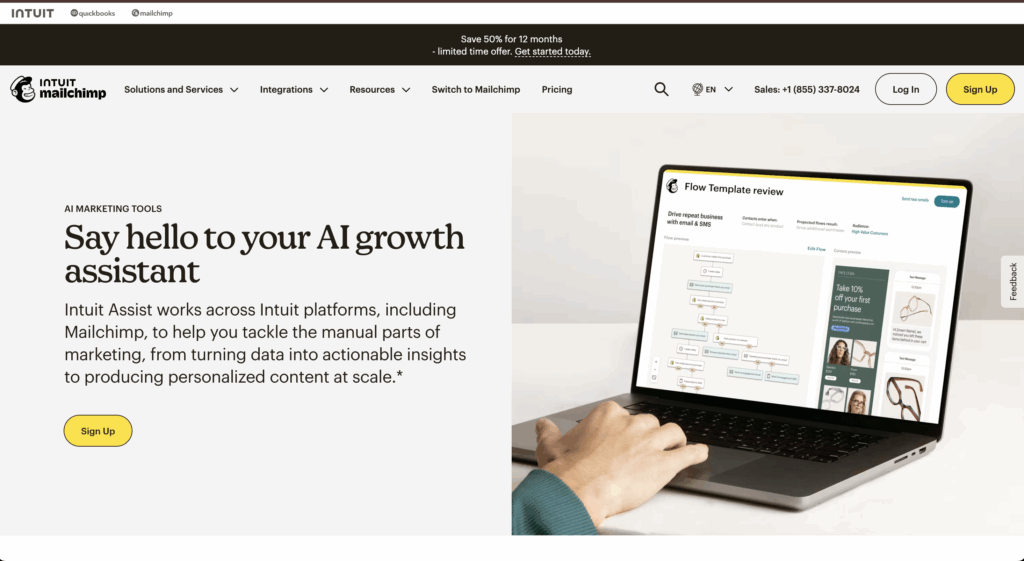
Mailchimp has been a leader in email marketing for years. Its AI features now allow even small businesses to run data-driven campaigns with personalization.
Core Features
- Subject Line Optimizer: AI predicts which subject lines get the most opens.
- Send-Time Optimization: Maximizes open rates.
- Predictive Segmentation: Targets customers most likely to buy.
Business Use Cases
- Local Gym: Automates membership renewal reminders.
- E-commerce Shop: Personalized product recommendation emails.
- Non-profits: Optimize fundraising campaign emails.
Pros
- Beginner-friendly.
- Strong AI personalization.
Cons
- Some advanced features require higher tiers.
Pricing
Free tier; paid plans from $13/month.
Verdict
Mailchimp AI is a no-brainer for businesses that rely on email campaigns to drive sales.
10. Tidio AI Chatbot
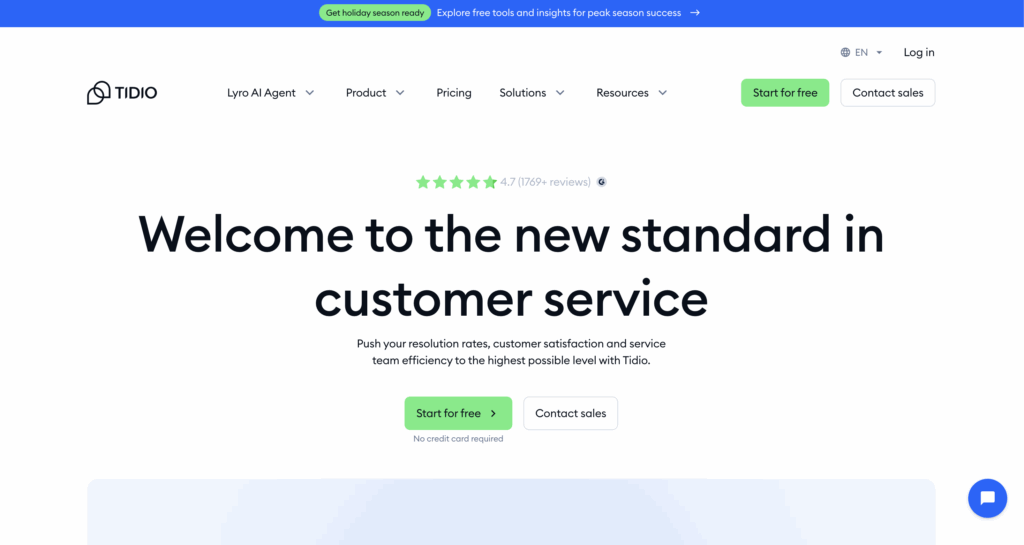
Customer service is expensive to scale. Tidio AI offers 24/7 customer support via chatbots that integrate with websites, Messenger, and WhatsApp.
Core Features
- AI FAQ Bot: Instantly answers common customer questions.
- Customer Intent Detection: Routes important queries to humans.
- Multichannel Integration: Works across website and messaging apps.
Business Use Cases
- E-commerce Stores: Answer “Where is my order?” instantly.
- Service Businesses: Let customers book appointments directly through chat.
Pros
- Affordable and easy to set up.
- Handles 70–80% of support automatically.
Cons
- Complex queries still need human support.
Pricing
From $29/month.
Verdict
Tidio AI is the cheapest 24/7 support agent your business will ever hire.
11. ClickUp AI
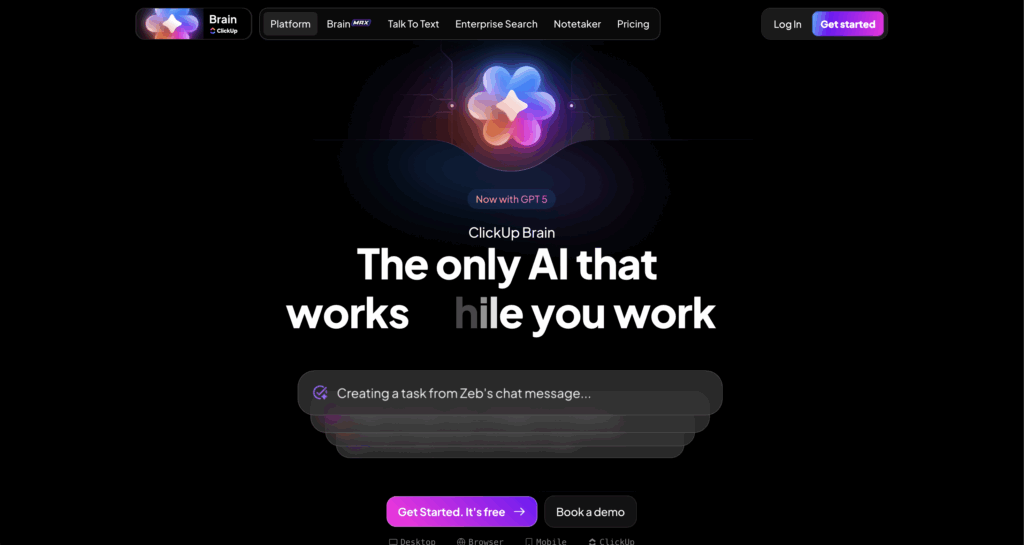
ClickUp is one of the most versatile project management platforms for small businesses. With the addition of AI, it has evolved into more than just a task tracker. ClickUp AI acts as a virtual project assistant that summarizes meeting notes, drafts emails, creates tasks from conversations, and even suggests workflow improvements.
Core Features
- AI Summaries: Summarizes long meeting notes or documents into bullet points.
- Task Automation: Automatically generates subtasks, deadlines, and dependencies.
- Smart Suggestions: Recommends better ways to structure workflows.
- AI Writing Assistant: Drafts client emails, proposals, and task updates.
Business Use Cases
- Marketing Agency: After client meetings, ClickUp AI generates a project brief with tasks and deadlines.
- Retailer: Manages inventory restocking schedules and assigns automated tasks to staff.
- Freelancer: Uses AI summaries to keep track of multiple client projects.
Pros
- Combines task management, documentation, and chat in one platform.
- Affordable even for small teams.
- AI reduces manual project planning.
Cons
- Can feel overwhelming for new users.
- Some advanced AI features require higher-tier plans.
Pricing
Plans start from $10/month.
Verdict
ClickUp AI is a powerhouse for businesses juggling multiple projects. It helps organize chaos into a structured, automated workflow.
12. Notion AI
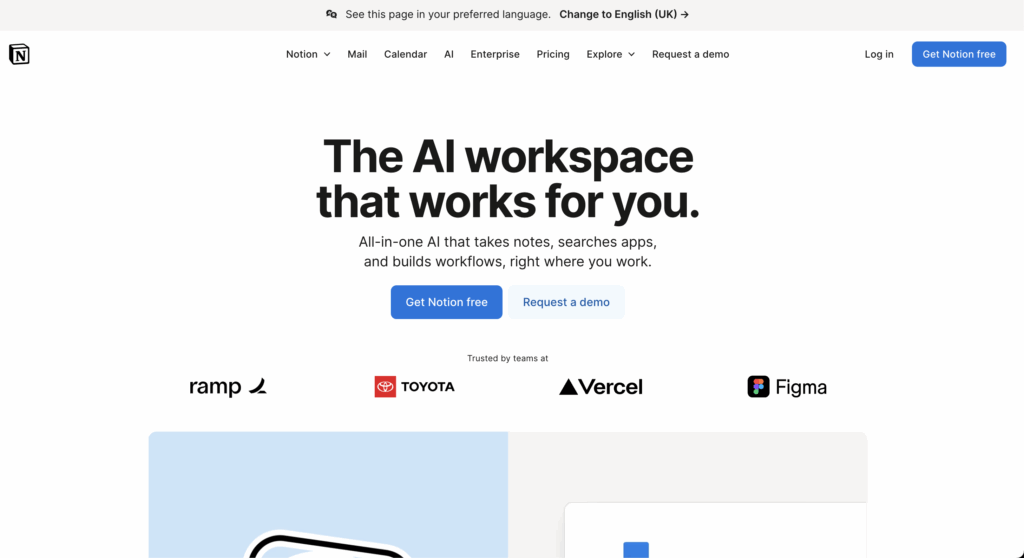
Notion is famous for its flexibility in note-taking and documentation. With Notion AI, it’s now a knowledge management and productivity powerhouse. It doesn’t just store your information — it understands, summarizes, and transforms it into action.
Core Features
- Note Summaries: Condenses lengthy meeting notes into key action points.
- Drafting Assistant: Writes policies, SOPs, or blog outlines.
- Knowledge Q&A: Employees can ask questions like “What is our refund policy?” and AI fetches the answer.
- Content Rewrite: Enhances clarity and adjusts tone.
Business Use Cases
- Consulting Firms: Create instant proposals and contracts based on templates.
- Small Teams: Use AI Q&A as an internal knowledge base to save time.
- Startups: Document and update SOPs without hiring documentation specialists.
Pros
- Extremely affordable.
- Fits into multiple use cases: HR, marketing, sales documentation.
- Boosts team collaboration.
Cons
- Works best in text-heavy workflows.
- Requires teams to adopt Notion culture fully.
Pricing
Notion AI is a $10/month add-on to any Notion plan.
Verdict
Notion AI is a digital knowledge assistant that turns scattered notes into clear, actionable insights.
13. Canva Magic Studio
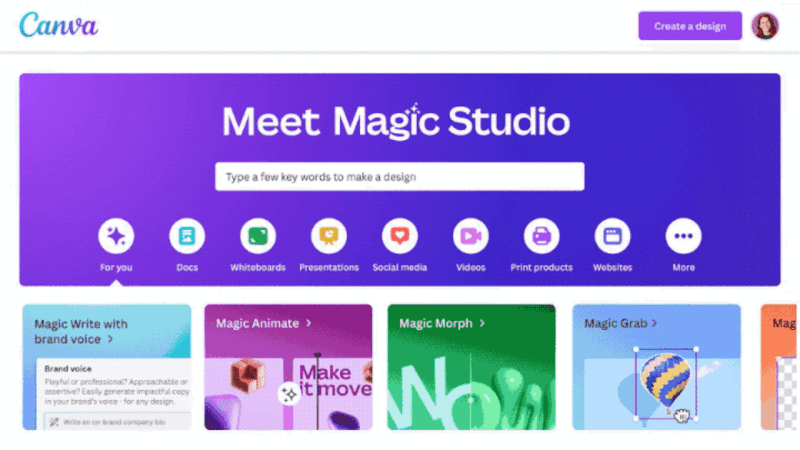
Not every small business can hire a designer. Canva solved this with its drag-and-drop design platform, and in 2025, Canva Magic Studio has pushed it further by integrating AI into every step of the design process.
Core Features
- Magic Design: Enter a prompt and AI generates full graphics.
- Brand Kit: Ensures all designs stay on-brand.
- Magic Resize: Convert one design into 10+ formats instantly.
- AI Presentation Maker: Create pitch decks from text input.
Business Use Cases
- Restaurants: Generate daily menu flyers and social media posts.
- Startups: Create branded pitch decks and investor reports instantly.
- E-commerce Stores: Auto-generate ad creatives optimized for Facebook and Instagram.
Pros
- No design skills needed.
- Saves money compared to hiring freelancers.
- Produces professional-quality visuals quickly.
Cons
- Designs may look generic if templates are overused.
- Advanced customization limited compared to pro tools like Adobe.
Pricing
Free plan available. Pro starts at $12.99/month.
Verdict
For small businesses, Canva Magic Studio is the fastest way to get professional-quality designs without hiring a designer.
14. FreshBooks AI
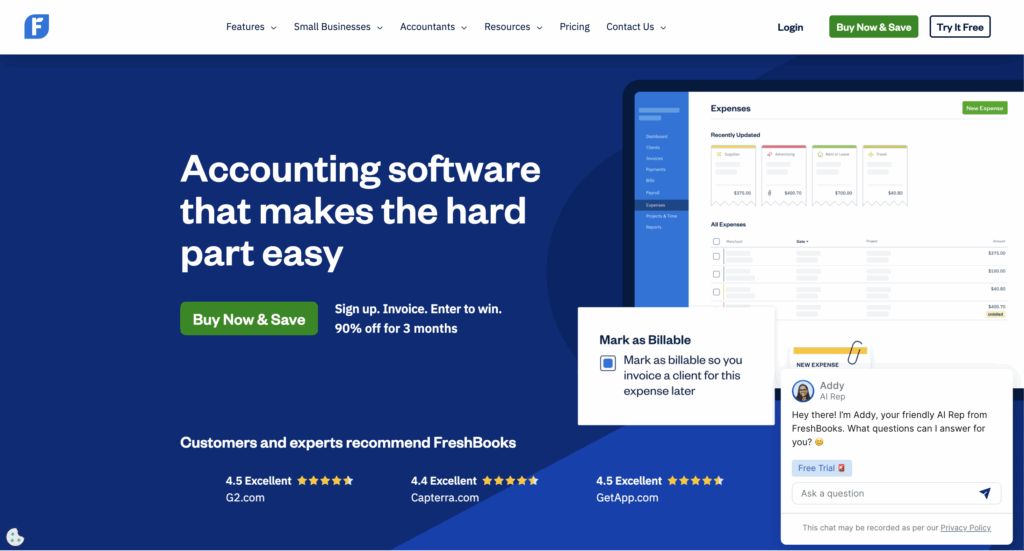
FreshBooks is an accounting and invoicing tool tailored to freelancers and small service businesses. Its new AI features make billing and financial tracking even easier.
Core Features
- Automated Invoicing: Generates and sends invoices on a schedule.
- Late Payment Predictions: AI identifies clients likely to pay late.
- Expense Tracking: Auto-classifies uploaded receipts.
- Financial Reporting: Simplifies reports into plain English summaries.
Business Use Cases
- Freelancers: Send recurring invoices automatically to retainers.
- Agencies: Use AI reminders to reduce overdue payments.
- Consultants: Quickly generate financial summaries for tax season.
Pros
- Incredibly simple and user-friendly.
- Reduces awkward client follow-ups with automated reminders.
- Tailored for service-based small businesses.
Cons
- Lacks advanced enterprise-level analytics.
- Limited integration compared to QuickBooks.
Pricing
Plans start at $17/month.
Verdict
FreshBooks AI is perfect for freelancers and small agencies who want hassle-free invoicing and expense tracking.
15. Monday.com AI
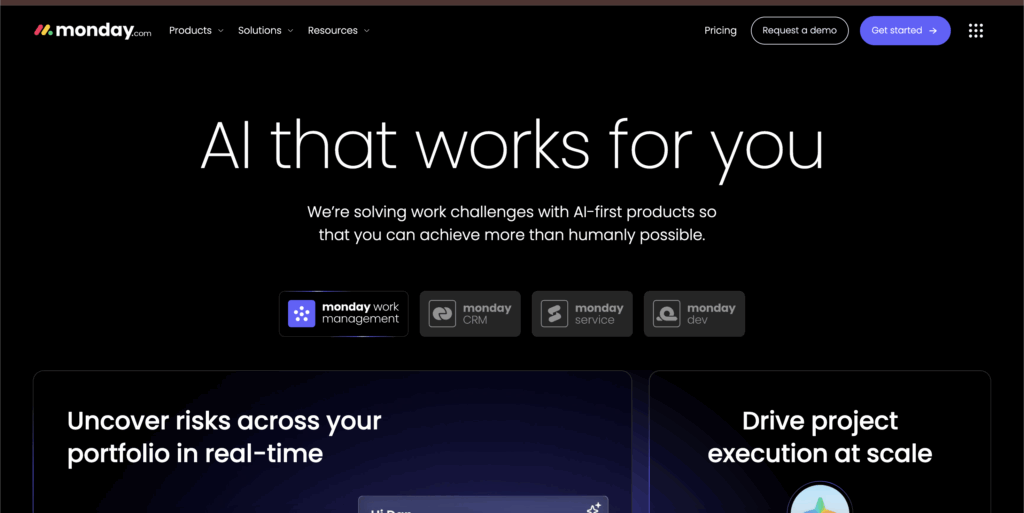
Monday.com started as a project management tool but evolved into a full Work OS. With AI features, it now predicts project risks, automates workflows, and provides actionable insights to teams.
Core Features
- AI Risk Predictions: Flags projects likely to miss deadlines.
- Workflow Automations: Automates task assignments and status changes.
- AI Reports: Generates progress updates and client-ready reports instantly.
- Natural Language Queries: Ask “What’s overdue this week?” and get answers.
Business Use Cases
- Manufacturers: Automate production scheduling and monitor risks.
- Marketing Agencies: Predict campaign delays before they happen.
- Retailers: Track supplier deliveries and automate reorder reminders.
Pros
- Highly customizable workflows.
- Ideal for cross-functional teams.
- Reduces project management overhead.
Cons
- Can get pricey with larger teams.
- Takes time to set up for new users.
Pricing
Basic plans from $9/month per seat; advanced AI features in Pro/Enterprise plans.
Verdict
Monday.com AI is the ultimate productivity companion, helping small businesses scale teamwork without needing extra managers.
Case Studies: Small Businesses Winning with AI Automation
One of the best ways to understand the power of AI tools is to see them in action. Here are three real-world styled case studies of how small businesses transform their workflows with AI automation.
Case Study 1: A Local Restaurant Automating Customer Engagement
The Problem:
A family-owned restaurant in Sydney struggled to keep up with reservations, special promotions, and loyalty programs. Staff were spending hours every week manually answering Facebook messages, reminding customers about bookings, and sending out promotions.
The Solution:
They adopted Tidio AI Chatbot for 24/7 customer support and Mailchimp AI for campaign automation.
Implementation:
- Tidio AI handled booking confirmations and FAQs (“What’s on the menu today?”).
- Mailchimp AI sent personalized birthday emails with discount coupons.
- Canva Magic Studio generated quick social media posts for weekend specials.
The Results:
- 70% fewer phone calls and emails to manage.
- 30% increase in loyalty program participation.
- Staff saved 8–10 hours per week, reinvesting that time in customer service.
Case Study 2: Digital Agency Scaling Client Reporting
The Problem:
A small marketing agency had 6 employees but 20+ clients. They were spending hours manually compiling monthly reports, analyzing ad campaigns, and writing proposals.
The Solution:
They implemented ClickUp AI for task automation and Notion AI for proposals and reports.
Implementation:
- ClickUp AI turned meeting transcripts into tasks and deadlines.
- Notion AI created client-ready reports summarizing campaign performance.
- Grammarly Business ensured all proposals were error-free and professional.
The Results:
- Report generation time reduced from 6 hours to 1 hour per client.
- Improved consistency in client communication.
- Agency grew client base by 40% without hiring more staff.
Case Study 3: E-commerce Boutique Streamlining Finance
The Problem:
A boutique clothing brand on Shopify struggled with bookkeeping, invoices, and tracking seasonal demand.
The Solution:
They turned to QuickBooks AI and Xero AI.
Implementation:
- QuickBooks AI categorized all expenses and sent late-payment reminders.
- Xero AI predicted seasonal cash flow dips and suggested budgeting adjustments.
- Zapier automated syncing between Shopify orders, QuickBooks, and email receipts.
The Results:
- Owner saved 15+ hours per month on bookkeeping.
- Zero missed invoices in 6 months.
- Better planning for seasonal promotions, improving profitability.
FAQs: AI Tools for Small Business Automation
Here are answers to some of the most frequently asked questions small business owners have about AI automation.
1. What are the best AI tools for small businesses in 2025?
The best depend on needs: QuickBooks AI (finance), Mailchimp AI (marketing), Tidio (customer support), and Canva Magic Studio (design).
2. Are AI tools expensive for small businesses?
Not at all. Many start as low as $10–$30/month. Some, like Canva and Mailchimp, even offer free plans with limited features.
3. Can AI replace human employees in small businesses?
AI doesn’t replace humans — it supports them. Instead of hiring 2–3 extra staff for repetitive tasks, AI allows you to scale with the team you already have.
4. How secure are AI tools for sensitive business data?
Most reputable AI platforms use encryption and comply with GDPR or SOC2 standards. Always review vendor privacy policies before adoption.
5. Which AI tools are best for startups on a tight budget?
Start with Canva (design), Mailchimp (email marketing), Notion (knowledge base), and Tidio (chatbot). Together, these cover the essentials for less than $50/month.
6. How can AI help with bookkeeping?
AI accounting tools like QuickBooks and Xero automatically categorize expenses, forecast cash flow, and flag anomalies. They save hours of manual data entry.
7. Do I need technical skills to use AI tools?
No. Most modern AI tools are built for non-technical business owners. They have dashboards, drag-and-drop builders, and natural language interfaces.
8. Can AI really improve customer service?
Yes. AI chatbots can handle 70–80% of common queries instantly. Customers love fast answers, and staff are freed to deal with complex issues.
9. What industries benefit most from AI automation?
Retail, restaurants, e-commerce, consulting, marketing agencies, and professional services — basically, any business that deals with repetitive tasks.
10. What’s the future of AI for small businesses?
By 2030, we’ll see AI acting like a virtual employee — not just doing tasks but making decisions (e.g., adjusting prices, running A/B tests, predicting customer churn).
Conclusion
Small businesses once lagged behind big corporations due to limited resources. But with AI automation, the playing field is finally level.
- Marketing & Sales: Tools like Mailchimp AI, Jasper, and HubSpot give SMBs the same personalization power as global brands.
- Customer Support: Tidio and chatbots ensure 24/7 service without hiring extra staff.
- Finance: QuickBooks and Xero AI provide CFO-level insights at a fraction of the cost.
- Operations: ClickUp, Monday.com, and Notion AI streamline team collaboration.
- Design & Branding: Canva Magic Studio helps even the smallest shop create professional graphics.
The biggest win? Time. AI tools save hundreds of hours every year, letting owners focus on growth, customer relationships, and innovation.
In 2025 and beyond, AI isn’t about replacing humans — it’s about empowering small businesses to operate like enterprises without enterprise budgets.
👉 If you’re a small business owner, the question is no longer “Should I use AI tools?” — it’s “Which AI tools can I start with today?”